The Windstream Speed Test is a powerful tool for checking your internet connection. It measures your download speed, upload speed, and latency (ping). This test gives you a clear picture of your network performance.
With these results, you can improve your online experience. You’ll also know if you’re getting the speeds you’re paying for. This free tool offers valuable insights into your Windstream service.
Table of Contents
ToggleKey Takeaways
- The Windstream Speed Test measures your download speed, upload speed, and latency to assess your internet connection quality.
- Knowing your internet speeds can help you identify and address any issues with your Windstream service.
- Conducting regular Windstream speed tests can ensure you’re receiving the internet speeds you’ve subscribed to.
- The Windstream Speed Test is a free and easy-to-use tool that provides valuable insights into your network performance.
- Understanding your Windstream internet speeds can help you optimize your online activities and ensure a seamless digital experience.
What is a Windstream Speed Test?
A Windstream speed test checks your internet connection’s performance. It measures download speed, upload speed, and latency (ping). These metrics shape your overall internet experience.
Understanding Download and Upload Speeds
Download speed shows how fast you get data from the internet. This affects streaming, file downloads, and web browsing. Upload speed measures how quickly you send data out.
Fast upload speeds are vital for video calls, cloud backups, and online gaming.
The Importance of Latency (Ping)
Latency is the time for a signal to travel between your device and an internet server. Low latency is crucial for real-time apps like gaming and video calls.
It ensures a smooth and responsive online experience.
These key indicators reveal your Windstream internet service’s quality and capacity. They help identify areas to improve and ensure your network meets expectations.
Factors Affecting Your Windstream Internet Speed
Your Windstream internet speed can be affected by various factors. Network congestion happens when too many users are online at once. The quality of local infrastructure also plays a role.
Distance between your location and the nearest Windstream server impacts your connection. Longer distances often result in higher latency and slower speeds.
Network Congestion and Infrastructure
Windstream is upgrading infrastructure to boost speed and reliability. However, local factors can still affect your internet performance. These include network equipment age and subscriber numbers in your area.
The FCC categorizes internet speeds as advanced (25 Mbps or higher), medium (12 to 25 Mbps), or basic (3 to 8 Mbps).
Distance from the Server
A “good” download speed depends on your family’s internet usage. It varies based on activities like audio, HD video, and interactive tasks.
Providers may throttle speeds during network congestion to reduce traffic. Outdated devices can also lead to slow internet connections.
| Metric | Windstream Average |
|---|---|
| Download Speed | 66.51 Mbps |
| Latency (Ping) | 30.71 ms |
| Total Speed Tests | 16,337 |
Windstream’s Kinetic Internet plans offer speeds from 100 Mbps to 2,000 Mbps. The company is rapidly expanding its network across the U.S.
However, actual speeds may be slower than advertised. This is due to factors like network congestion and infrastructure challenges.
How to Perform a Windstream Speed Test
Step-by-Step Guide
A Windstream speed test helps you check your internet connection’s performance. It measures download speed, upload speed, and latency. This quick process ensures you’re getting the speeds Windstream promised.
Regular testing helps monitor your internet performance. It’s useful for troubleshooting network issues. You can also use it when considering changes to your service plan.
- Open a web browser and navigate to the Windstream Speed Test website at speed.is/us/windstream/.
- The tool will automatically detect the nearest Windstream server to your location and select it for the test.
- Click the “Go” button to begin the speed test.
- The test will measure your download speed, upload speed, and latency, and the results will be displayed in an easy-to-read format.
- Review the test results to assess the performance of your Windstream internet connection and identify any potential issues.
Your actual internet speeds may differ from advertised rates. Factors like network congestion and server distance can affect performance. Your home network equipment quality also plays a role.
If you often see speeds much lower than advertised, contact Windstream customer support. They can help resolve any ongoing issues with your connection.
windstream speed test
The Windstream Speed Test measures your internet connection’s performance for free. It shows your download speed, upload speed, and latency. This tool helps you understand your internet service quality.
The test gives you a snapshot of your network’s performance. It helps identify issues and improve your online experience. Knowing your speeds ensures smooth streaming, video calls, and file downloads.
Measuring Your Windstream Internet Speeds
To run the test, visit the Windstream testing website. Follow the on-screen instructions. In seconds, you’ll get detailed results showing:
- Download speed – The rate data transfers from the internet to your device, in Mbps.
- Upload speed – The rate data transfers from your device to the internet, in Mbps.
- Latency (Ping) – The time for a signal to travel to the test server and back, in milliseconds.
These metrics help you understand your Windstream internet performance. They show areas that might need improvement or troubleshooting.
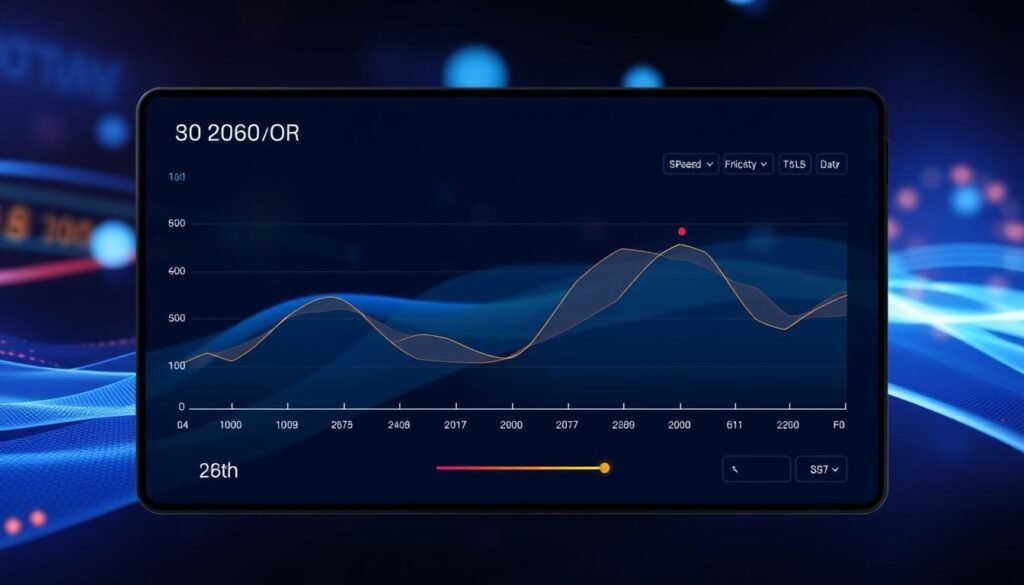
Regular speed tests ensure your internet meets your needs. They help you make smart choices about your broadband performance. You can also use them for network diagnostics.
Interpreting Your Windstream Speed Test Results
A Windstream speed test provides three key metrics: download speed, upload speed, and latency. These results are shown in Mbps or Gbps. They measure the data transfer rate per second.
Download speed affects streaming, browsing, and file downloads. Upload speed impacts video calls and file sharing. Latency, or ping, measures data travel time between your device and the internet.
Lower latency generally improves online experiences, especially for gaming.
Understanding Mbps and Gbps
Mbps means megabits per second, the common unit for internet speeds. 25 Mbps allows 25 million bits of data transfer per second.
Gbps, or gigabits per second, equals 1,000 Mbps. Gigabit internet offers speeds up to 1 Gbps. Some Windstream areas now have this high-speed option available.
| City | Windstream Coverage | Maximum Speed | Average Speed |
|---|---|---|---|
| Tulsa, OK | 13.05% | 1 Gbps | 96 Mbps |
| Lincoln, NE | 87.64% | 1 Gbps | 89 Mbps |
| Concord, NC | 94.70% | 1 Gbps | 333 Mbps |
| Kannapolis, NC | 84.69% | 1 Gbps | 417 Mbps |
Speed test results help you gauge your internet performance. They reveal areas for improvement in your connection. Knowing your speeds can optimize your online activities.
Windstream Internet Speed Packages
Windstream offers a variety of high-speed internet plans. Their Kinetic Internet options include DSL and fiber optic services. Download speeds can reach up to 8,000 Mbps.
DSL and Fiber Optic Plans
DSL plans from Windstream provide speeds of 100 to 500 Mbps. Fiber optic packages offer faster, more reliable connections up to 2,000 Mbps.
The Kinetic Fiber 500 plan delivers 500 Mbps both ways. For even faster speeds, the Kinetic Fiber 2 Gig plan reaches 2,000 Mbps.
Bundled Offerings
Windstream also offers bundled services combining internet with TV streaming and home phone. These packages often come at discounted prices, appealing to those seeking multiple services.
Customers can choose a plan that fits their online needs and budget. This ensures they have the speed to support their digital lifestyle.
| Plan | Download Speed | Upload Speed | Price |
|---|---|---|---|
| Kinetic Internet 100 | 100 Mbps | 100 Mbps | $39.99/month |
| Kinetic Fiber 500 | 500 Mbps | 500 Mbps | $39.99/month |
| Kinetic Fiber 1 Gig | 1,000 Mbps | 1,000 Mbps | $69.99/month |
| Kinetic Fiber 2 Gig | 2,000 Mbps | 2,000 Mbps | $99.99/month |
| Kinetic Fiber 8 Gig | 8,000 Mbps | 8,000 Mbps | $299.99/month |
The table shows Windstream’s internet packages with speeds and prices. You can pick a plan that suits your needs and budget. This ensures you have enough bandwidth for all your online activities.
Troubleshooting Slow Windstream Internet Speeds
Slow Windstream internet? Let’s fix that. The problem often lies with your modem or router. These devices may not handle Windstream’s high-speed fiber connections well.
Start by running a Windstream speed test. This shows if your actual speeds match your plan. Slow speeds can result from signal issues, hardware problems, or network congestion.
- Check for outages or maintenance in your area.
- Try using an Ethernet cable instead of Wi-Fi.
- Manage the number of devices on your network.
- Remove physical obstructions that can interfere with Wi-Fi.
- Disable VPNs or other bandwidth-consuming software.
Update your router’s firmware regularly. Disable background data consumption. Schedule large downloads during off-peak hours. These steps can boost your internet speed.
Consider switching to the 5 GHz Wi-Fi network. It’s often less crowded. You might also need to upgrade your equipment to match Windstream’s fiber infrastructure.
Still having issues? Contact Windstream’s customer support. They can help with internet speed issues and network optimization. They may send a technician to check your internet service provider support.

Comparing Windstream Internet Speeds to Other Providers
Comparing Windstream’s internet speeds to other providers is crucial for making an informed decision. Windstream’s Kinetic Fiber Internet offers speeds up to 2 Gbps. This makes it competitive with Spectrum, AT&T, and Comcast.
However, plan availability and speeds may differ based on your location. It’s important to check what’s offered in your area.
Windstream vs. Major Competitors
Windstream’s internet service provider comparison reveals several standout features. Their Kinetic Fiber Internet plans can reach 2 Gbps, surpassing Spectrum’s 1 Gbps offerings.
Kinetic by Windstream DSL plans range from 10 to 200 Mbps. This wide range caters to various broadband performance needs.
- Windstream’s Kinetic Fiber Internet plans can provide download speeds of up to 2 Gbps, outpacing the 1 Gbps offerings from competitors like Spectrum.
- Kinetic by Windstream DSL plans offer speeds ranging from 10 to 200 Mbps, catering to a wider range of broadband performance needs.
- Windstream’s fiber service is available to about a quarter of households in its service area, with most eligible for gigabit speeds.
- Kinetic by Windstream’s pricing structure often includes lower starting prices and smaller price increases after the promotional period compared to Spectrum.
Spectrum serves more than a third of the US population. However, Windstream’s diverse windstream internet speed options and competitive pricing make it attractive.
“Research and compare internet speed packages from Windstream and its competitors. This ensures you choose the best option for your specific needs and bandwidth requirements.”
Conclusion
The Windstream Speed Test is a vital tool for assessing your internet connection’s performance. It measures download speed, upload speed, and latency to provide a clear picture of your network quality. Running a windstream speed test is essential to identify areas for improvement in your service.
This tool helps you understand factors affecting your internet speed. You can then take steps to optimize your online experience with Windstream. The test empowers you to troubleshoot and enhance your internet service provider experience.
Regular speed tests keep you informed about your connection quality. They help you make smart decisions to improve network optimization. By addressing challenges, you’ll get the best experience from your Windstream internet service.
FAQ
What is a Windstream Speed Test?
A Windstream Speed Test measures your internet connection’s speed and quality. It checks download speed, upload speed, and latency (ping). These metrics help you understand your connection’s performance.
What do download speed, upload speed, and latency (ping) mean?
Download speed shows how fast you receive data from the internet. Upload speed measures how quickly you send data. Latency, or ping, is the time for a signal to travel to and from an internet server.
What factors can influence my Windstream internet speed?
Network congestion can slow down your Windstream internet speed. This happens when too many users access the internet at once. The quality of local infrastructure also affects your connection.
Your distance from the nearest Windstream server can impact speed too. The closer you are, the better your connection might be.
How do I perform a Windstream Speed Test?
To test your Windstream speed, visit speed.is/us/windstream/ in your web browser. The tool will pick the closest Windstream server to you. Click “Go” to start the test.
It will measure your download speed, upload speed, and latency. The results help you understand your connection’s performance.
What information does the Windstream Speed Test provide?
The Windstream Speed Test shows your download speed, upload speed, and latency (ping). Results are usually in Mbps (megabits per second) or Gbps (gigabits per second). These units represent data transfer rates.
What Windstream internet speed packages are available?
Windstream offers DSL and fiber optic internet packages. Download speeds range from 100 Mbps to 2 Gbps. They also provide bundles with TV streaming and home phone services.
What should I do if I’m experiencing slow Windstream internet speeds?
If your Windstream internet is slow, check for network congestion or interference. Make sure your router and network equipment are properly set up and updated.
If problems continue, contact Windstream customer support. They can help you troubleshoot and improve your connection.
How do Windstream’s internet speeds compare to other providers?
Compare Windstream’s speeds to other major providers in your area. Windstream’s Kinetic Fiber Internet plans offer up to 2 Gbps download speeds. This makes them competitive with Spectrum, AT&T, and Comcast services.

